Junior programmer —
let your child’s coding journey begin!
Development of logical and algometric thinking among the youngest students.

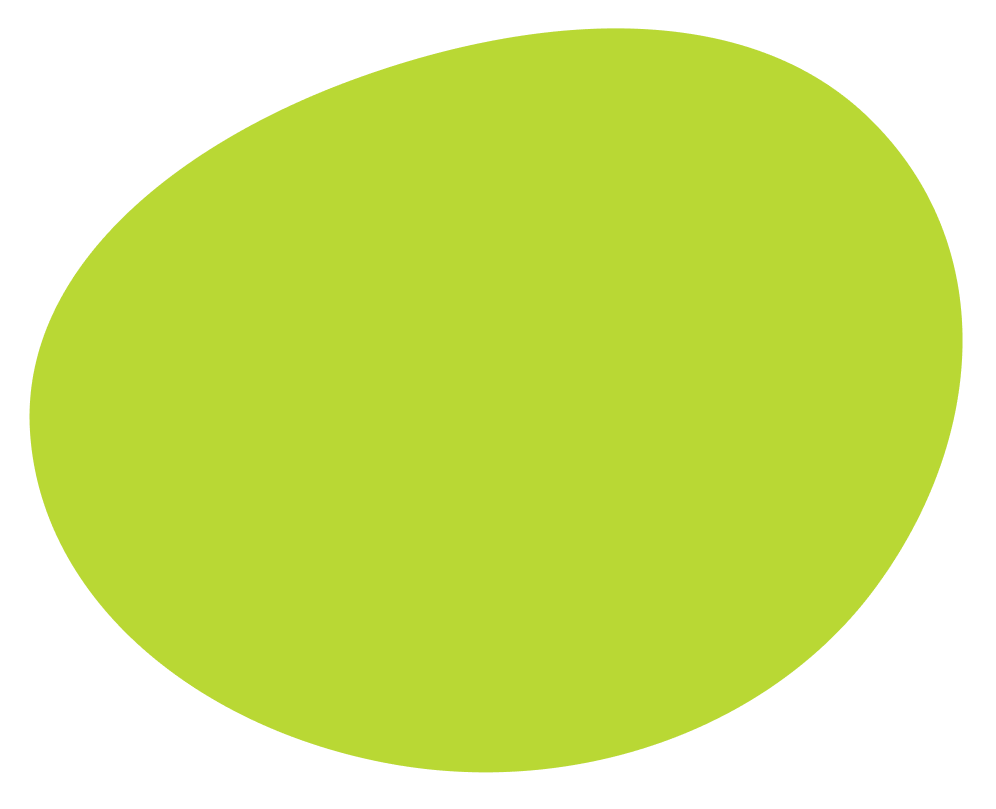
#from 5 years
#online




Basics of computer literacy and programming on
ScratchJr, Scratch and Minecraft Turtle



Ideal for the youngest students aged 5-6 years


Basics of computer literacy
1-3
lessons
Scratch Junior
10-15
lessons
Minecraft Junior
10-15
lessons
Preparation for Scratch
10-15
lessons




1
Introduction to the computer
Introduction to computer devices, features of the computer mouse. Introduction to the Internet. Rules of behavior on the Internet. Programmer and programming. Algorithms, commands, programs. Visual programming languages.
2
Introduction to programs and algorithms
The student learns about programming, a program, programmers, principles of program management, a team, an algorithm, programming languages and visual programming.






3
Introduction to Scratch Junior

Scratch Junior is a children's introductory programming language similar to the Lego constructor - scripts are assembled from multicolored 'bricks' - blocks. Allows to create cartoons, fairy tales and games even at the youngest age of 5 years.
• Controlling the character and changing its appearance • Introduction to the ScratchJr graphic editor • Creating a background, switching between backgrounds • Creating sounds and voicing a character • Coordinate plane • Compilation of a loop algorithm • An infinite loop in programming • Switching between characters, passing messages • Creating a cartoon • Creating a game








4
Introduction to Minecraft TLAUNCHER Forge 1.7.10

Minecraft TLAUNCHER Forge 1.7.10 is not just entertainment, but real programming training from the ground up. Modeling of 2D and 3D constructions, controlling a virtual hero Turtle. Development of spatial-logical thinking and application of basic programming concepts.
• Controlling the character and virtual hero Turtle • Modeling of 2D and 3D structures • Construction using linear algorithms and loops • Nested loops • Algorithms with a condition • Variables • Random numbers • Coordinates




5
Introduction to Scratch
Scratch is a visual programming environment. There, students control sprites, creating the first cartoons, animations and simple games.
• Creation of linear algorithms • Controlling the character using the keyboard and computer mouse • Introduction to the Scratch graphic editor • Working with the costume and background • Coordinate plane • Creating an animation • Loops without condition • Endless loops • Conditions • Loops with a condition • Variables • Creating games




ScratchJR Classes are taught by the best tutors
Our tutor becomes a friend for a student
Our high-standard shortlisting lets us hire the most experienced ScratchJR tutors in term of working with kids
290 000+ hours
70 countries
from 2016
were given by our teachers
parents trust us with their children
we successfully help to study online


Find a common language with any child, which makes ScratchJR education more effective
Learn how to work on the computer
Your child will get the skill of how to use the computer through the GCompris program.
Your child will get the skill of how to use the computer through the GCompris program.
Develop logical and creative skills
During this course children make linear and cyclical algorithms and work in graphic editor programs, can even play games and cartoons which help develop logical and creative thinking.
During this course children make linear and cyclical algorithms and work in graphic editor programs, can even play games and cartoons which help develop logical and creative thinking.
Get a basic coding experience
The course “Scratch Junior” is very simple and easy to understand for children from 5 years old. The students can learn how to work in 3 different programming environments: ScratchJr, Scratch and Minecraft.
The course “Scratch Junior” is very simple and easy to understand for children from 5 years old. The students can learn how to work in 3 different programming environments: ScratchJr, Scratch and Minecraft.



Benefits of the classes

• Operating System: Windows 8/8.1/10 x64, Mac OS 10.12 or later;
• Installed browser Google Chrome;
• RAM: 4 GB (recommended 8 GB);
• Processor 2-core with a clock frequency of 2.2 GHz (preferably 4-core if possible);
• Hard disk space: at least 4-6 GB of free hard disk space;
• Screen resolution: preferably 1280x800 pixels;
• Microphone or headset;
• Speakers;
• Internet connection from 1 Mbps.
• Installed browser Google Chrome;
• RAM: 4 GB (recommended 8 GB);
• Processor 2-core with a clock frequency of 2.2 GHz (preferably 4-core if possible);
• Hard disk space: at least 4-6 GB of free hard disk space;
• Screen resolution: preferably 1280x800 pixels;
• Microphone or headset;
• Speakers;
• Internet connection from 1 Mbps.
System requirements